Electronic equipment we repair and most common problems

What are the most common repair tasks we carry out?
Here is a quick summary of the most common repair problems that we see in our workshops: what they are and what causes them.
But more importantly, how can you take steps to ensure your kit never needs those repairs to be made: prevention is always better than cure.

What electronic equipment do we deal with most?
Most of our work involves games consoles of all makes and shapes. We also deal with computers: laptops and desktops. And a growing part of our customer base sends in their drones for repairs — often caused by crashing them.
In these modern times, by far the most common items we are being asked to look at are games consoles. People are staying home and giving them plenty of use as consoles or media viewers.
We’ve seen a drop off in repairs needed for drones: obviously, our outdoor movements are restricted at present.
Common problems with consoles
PS4 HDMI Port Plague
With Playstations being the most popular console in the UK, it is no surprise that we see a lot of them in for repair.
But the most common problem we need to resolve at the moment is with the HDMI connector on a PS4: the “PS4 HDMI Port Plague”. It sometimes results in the “red light of death” or “blue light of death”.
There is a known problem with the quality of components used by Sony for the HDMI port on all variants of PlayStation. It does not stand up to a lot of plugging and unplugging. The port itself is weak, but it is closely coupled to the motherboard. It’s also placed in a position which makes it inaccessible for the most part. This means you can cause damage when you are inadvertently and blindly trying to make the connection. Poor design and poor positioning can lead to expensive repairs.
As long as you have the right skills and all of the appropriate workstation equipment, it is a relatively simple job to replace the HDMI port but don’t go thinking you could do this yourself. Tools are expensive, and you’ll need to be able to carry out micro-and macro-soldering supported by a well-equipped workbench.
Overheating
One problem common across most consoles is their tendency to overheat as they get older. The sleek, compact design of a modern games console means that there is very little space inside the unit. This means there is limited airflow. We also tend to place our consoles in areas where they are likely to gather dust as well — we put them near the floor, near our tv, alongside other electrical equipment that also collects dust. As electrical equipment is used, it gets warm. It’s a fact of life. People report their console sounds like a jet plane or a hoover.
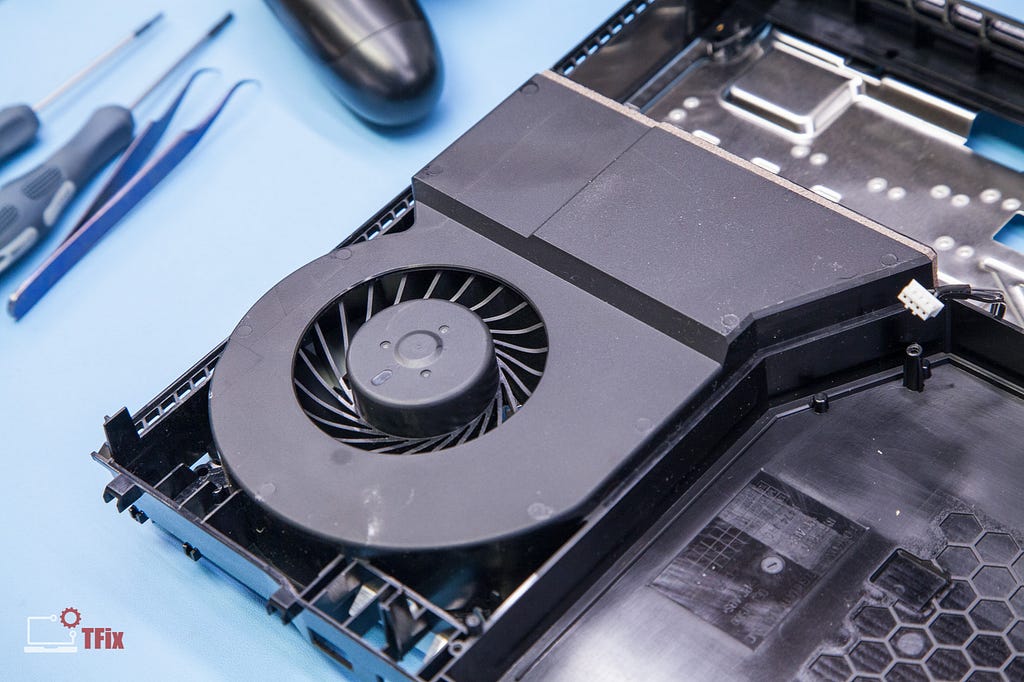
One modern console which does not suffer from this problem so much is the Nintendo Switch. The design of this device means it tends to get moved around more, and it doesn’t experience heat build-up in quite the same way as other devices.
A lot of electronic equipment uses a “thermal compound” to help move excess heat around to prevent build-up inside the expensive components. There is a limited life to this material: 3 years is common. It always wears out as its natural life runs down.
Our fixes for overheating issues involve a deep clean of the unit to remove all traces of contamination but more importantly, we replace any thermal material as required so that it can run cool again.
Power connections
Although the Nintendo Switch is not as susceptible to overheating, it’s USB-C power connection is known to cause problems. This is mostly down to the position of the connector at the bottom of the unit. When playing in re-charge mode, it is easy to allow the unit to rest on its power cable. This puts unnecessary pressure on the wire and the connector. It can become loose.
Once the connection comes loose, there is a tendency to try to jam it in a little harder — this is one of the worst things you can do. It just makes matters worse, and you risk causing damage to your motherboard.
Fortunately, if you get it to us early enough, we can fix the issue quickly.
Joycons
Also, common with Nintendo, after prolonged and intensive use, is the tendency for the JoyCon to drift off centre all by itself. Take your hands off the controller, and you’ll see cursors drift on the screen — it can lead to your hitting wrong options. To a certain extent, it’s an unsurprising problem when the unit is so small and specialised. But it’s a problem we can fix.
Common problems with drones
When you’re allowed out to fly your drone, one of the parts damaged most frequently is the Flex Cable which connects the camera to the control unit. There are usually two connectors: one takes the video feed — this is often a little more robust. But damaged ribbon Flex Cables can cause shiver and shake: poor image stability. It’s one of the weakest components of any drone. But it’s one we can fix quickly.

It’s not only crashing that can damage a Flex Cable, but it can also be damaged when you are transporting the drone to its place of use or even while you have it stored. On initial purchase, you’ll see a small lock strap retaining the camera gimbal§. It’s recommended to keep this with your drone and use it when you are transporting it around.
Taking Precautions — what you can do to protect your kit
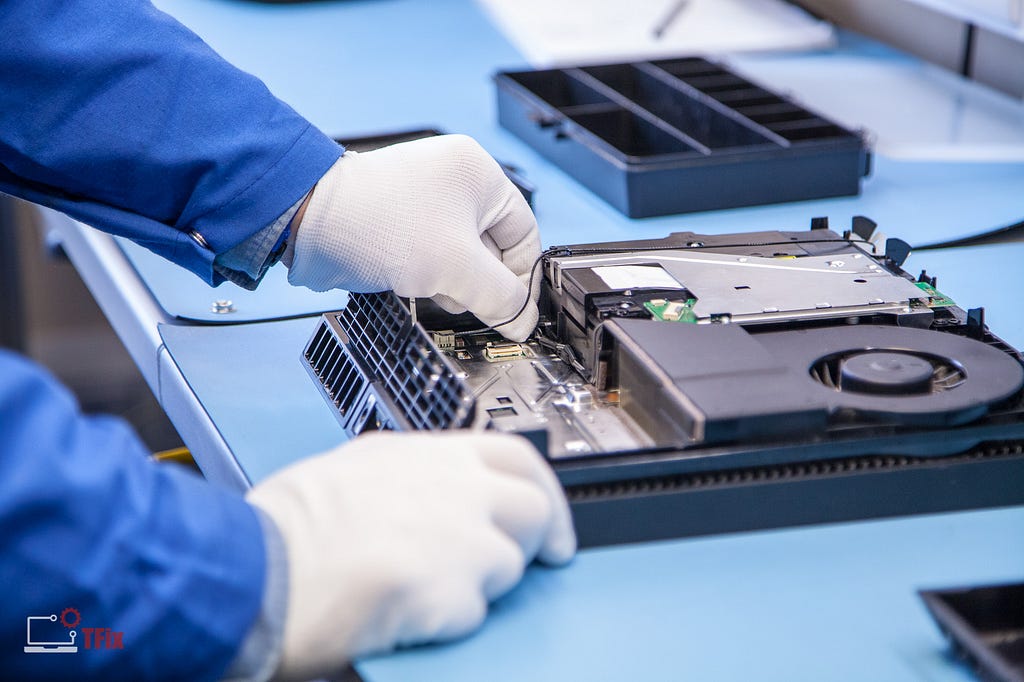
HDMI Port
Be gentle as you can, don’t move your PS around more than is required. The HDMI port is not as robust as the one you’ll find on your TV. It’s also often tucked away in a tight space, so there’s a tendency to force the pug in without looking. Just don’t. Take care. Be gentle, don’t force it. Oh, and don’t try to carry your PS around by the HDMI cable, either!
Overheating
If your unit is overheating, it’s probably full of dust! Make sure you clean it regularly and place it somewhere that has good local airflow. Give it space to breathe. And reduce local dust.
You can also help by getting regular service. We can change the thermal paste and clean out the insides. Regular preventative service is cheaper than fixing a problem.
Flex Cables
It may sound flippant, but the best advice we can give you to protect your Flex Cable is “Learn to fly your drone”. Especially in the early days, make sure you learn to control it when you have plenty of room to manoeuvre. Also, remember to keep and use your slim little gimbal lock.
Switch USB-C Connector
Try to avoid putting any undue force in the cable or connector. Don’t swing the unit by the cable. If it starts to be a problem — get it fixed sooner rather than later. Don’t keep trying to solve the problem by jamming it in any harder. You may damage the motherboard — that repair can be expensive to fix.
Switch Joycons
Unfortunately, it is quite likely that they will wear out. The more you play, the more there will be a problem. Nintendo does have a service to replace newer items where the problem is encountered as part of their warranty or goodwill support. However, especially in the current climate, there is likely to be a long lead time.
It’s not a Complex Process
At TFix, you can quickly get a quote for your repair requirements, and we automate the process with updates on the progress of your repair.
So whether it is computer repairs, game console repairs, drones, phones, smartwatches or audio equipment — all you need to do to start the process is to go online and get a quote.